很多用户和小编一样不是很熟悉zoom视频会议如何设置会议主题?下文小编就为各位带来了zoom视频会议设置会议主题的方法,让我们一同来下文看看吧。
zoom视频会议如何设置会议主题?zoom视频会议设置会议主题的方法
首先,在zoom首页点击底部的【会议】。

进入会议界面,点击【开始】选项。

接下来,点击会议界面右下角的【更多】。
在弹出的选项里,点击进入会议设置界面。

然后,找到【会议主题】选项并点击。

输入会议的主题,然后点击【保存】即可。

以上就是给大家分享的zoom视频会议设置会议主题的方法,更多精彩教程尽在。











 小米bokeh焦外成像组件提取版下载
小米bokeh焦外成像组件提取版下载 jovi语音官方下载最新版
jovi语音官方下载最新版 药药购
药药购 Noirapp
Noirapp 歪歪影视tv版
歪歪影视tv版 孩子口吃矫正APP
孩子口吃矫正APP 指尖气象天气app
指尖气象天气app 约塔app
约塔app Noir软件
Noir软件 事业圈app下载
事业圈app下载 润乐升动app下载
润乐升动app下载 one数字藏品平台下载
one数字藏品平台下载 壹家购APP
壹家购APP 韩剧TV黑标版
韩剧TV黑标版 优e出行司机端下载安装
优e出行司机端下载安装 齐家网装修平台官网app下载
齐家网装修平台官网app下载 智橡树智能英语app下载
智橡树智能英语app下载 滚动截长图手机软件下载
滚动截长图手机软件下载



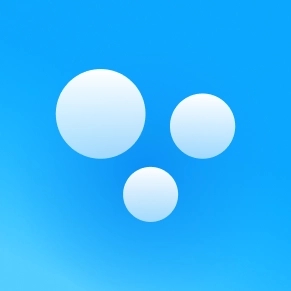




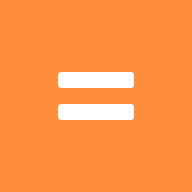
 安卓免费主题软件推荐合集
安卓免费主题软件推荐合集
 河南打车软件推荐下载
河南打车软件推荐下载
 东莞便宜好用的打车软件推荐
东莞便宜好用的打车软件推荐
 长沙便宜好用的打车软件推荐
长沙便宜好用的打车软件推荐
 永久免费追剧电视软件下载推荐
永久免费追剧电视软件下载推荐
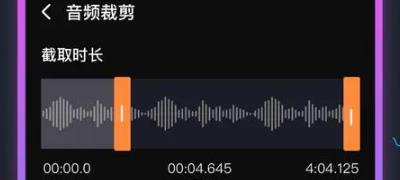 可视化音频波形手机软件下载推荐
可视化音频波形手机软件下载推荐